Its no secret that Microsoft has already begun work on the next version of Windows, Windows 7 (formerly, Windows Vienna). Little is known about, since Microsoft is keeping mum on it, lest it should repeat the disaster that was Vista (or rather Longhorn's) development cycle. Let's take a look at what we know so far about Windows 7.
 1. It will be released in late 2009 - This is perhaps the only solid fact that we know about Windows 7. Other than Windows Vista, all previous Windows versions have been released within at least 3 years of each other, so with Vista's debut in January 2007 we can safely assume Windows 7 so be in stores by late 2009 (or at the latest early 2010).
1. It will be released in late 2009 - This is perhaps the only solid fact that we know about Windows 7. Other than Windows Vista, all previous Windows versions have been released within at least 3 years of each other, so with Vista's debut in January 2007 we can safely assume Windows 7 so be in stores by late 2009 (or at the latest early 2010).
2. It will be a minor release: According to Microsoft, every other release of Windows will be a major update, therefore, since Windows Vista was a major release, Windows 7 is set to be minor update. However there is still some chance that Windows 7 will be a major release. Firstly it bears a whole new version number, secondly since Windows Vista was largely a disappointing release, Microsoft might be compelled to make the next version much more interesting.
3. There will be both 32-bit and 64-bit versions: Although the official word so far is that Windows 7 will be 64 bit, it should be noted that when Windows XP was released, Windows Longhorn was planned to be a 64-bit version only. Since most of the PCs in existence today are 32-bit, with so signs of a radical shift to 64-bit anytime soon, Windows 7 should be released in both 32-bit versions.
4. There will be a new UI component: When Microsoft first drew up plans for Windows 7 (back when it was codenamed Blackcomb), there were rumors that the current UI will be replaced with an entirely new one, with some reference to a sort of radial-dial. Where are no chances for a complete overhaul of the current interface, MIcrosoft has been working on several new UI ideas, some of which may slip into Windows 7. Indeed, this might be a way to transition us from the current UI to the new one in future WIndows releases.
5. Hypervisor: Microsoft is currently working on a new hypervisor system codenamed "Viridian" with OS integration at the lowest level, and already Windows Vista includes extensions to boost performance when running on top of the Viridian hypervisor. We can expect Windows 7 to have a higher level of interaction with Viridian.
 Now, those are the only tidbits, that we know of yet, or have heard rumors about, but there are some other minor specifics that we can easily guess. We can safely assume that all current bundled applications will be updated, some more than others, below are some speculations.
Now, those are the only tidbits, that we know of yet, or have heard rumors about, but there are some other minor specifics that we can easily guess. We can safely assume that all current bundled applications will be updated, some more than others, below are some speculations.
1. Internet Explorer 9: This is an easy guess, IE7 is out already and IE8 is set to be released in mid-2008, so we can fully expect IE9 to ship with Windows 7. Internet Explorer 7 was a rather rushed release, as Microsoft tried to stem the growth of Mozilla Firefox, and most of its new additions (such as tabs) seem flaky at times. Therefore we can expect IE8 to be a solid release, which, rather than introducing new features, improves the current feature-set, and makes the UI much more responsive. This seems to make Internet Explorer 9 a prime candidate for new and innovative features.
2.Windows Media Player/Windows Media Center: Its a given that new versions of WMP always make it into new Windows releases, and Windows Media Center are also expected to be a regular bundled application with all new versions of Windows. We can expect WMP12 and WMC Fiji with Windows Vista Service Pack 1, and future versions to be included in Windows 7.
3. Virtual Desktops: Mac OSX already has it, and Linux had it for a long time, so it would only make sense that Microsoft will be implementing virtual desktops into Windows 7.
4. System Restore: With OSX Leopard's Time Machine making such an impression with the general public, it can be expected that Windows 7 will improve upon its own backup tool.
5. Paint.NET: So far this has been an independent project that was under the guidance of Microsoft, but Microsoft has always acknowledged that Paint.NET with one day replace the current 'Paint' application in Windows.
There is also a slight possibility that Microsoft will be integrating Windows Live services much more strongly into Windows 7, although it might raise allegations of anti-competitive business strategies. But there might be certain unique Live services that make it into Windows 7, such as Live Drive. Other Microsoft services such as MSN Soapbox might also be a significant part of applications such as Windows Media Center.
It is still too early to tell what shape Windows 7 may take, but we can hope that the recent wave of innovations we have been seeing from Microsoft will carry on into the next two years.
 To promote my new tech blog (the one you're at), I decided to hold a little contest, the winner of which will receive an iPhone. To enter the contest all you need to do is leave a comment, and I will randomly select a winner.
To promote my new tech blog (the one you're at), I decided to hold a little contest, the winner of which will receive an iPhone. To enter the contest all you need to do is leave a comment, and I will randomly select a winner. 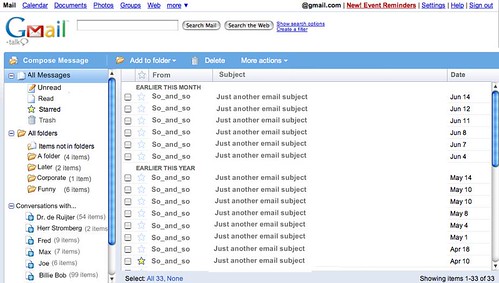
 The iPhone is set to hit the market soon, on June 29th, that's just two days away. The iPhone will be an important landmark in the history of technology, although a lot of people may not realize it now. You see, I don't see the iPhone as a mobile phone or an iPod, although its both. The iPhone is an internet communication device. It'll be to the internet, what the iPod was to digital music. Now many will cite references to the contrary, mostly towards the lack of 3G support. That's true and the first version of the iPhone probably won't be that spectacular, neither was the first version of iPod, but it will definitely get the ball rolling.
The iPhone is set to hit the market soon, on June 29th, that's just two days away. The iPhone will be an important landmark in the history of technology, although a lot of people may not realize it now. You see, I don't see the iPhone as a mobile phone or an iPod, although its both. The iPhone is an internet communication device. It'll be to the internet, what the iPod was to digital music. Now many will cite references to the contrary, mostly towards the lack of 3G support. That's true and the first version of the iPhone probably won't be that spectacular, neither was the first version of iPod, but it will definitely get the ball rolling. 1. It will be released in late 2009 - This is perhaps the only solid fact that we know about Windows 7. Other than Windows Vista, all previous Windows versions have been released within at least 3 years of each other, so with Vista's debut in January 2007 we can safely assume Windows 7 so be in stores by late 2009 (or at the latest early 2010).
1. It will be released in late 2009 - This is perhaps the only solid fact that we know about Windows 7. Other than Windows Vista, all previous Windows versions have been released within at least 3 years of each other, so with Vista's debut in January 2007 we can safely assume Windows 7 so be in stores by late 2009 (or at the latest early 2010). Now, those are the only tidbits, that we know of yet, or have heard rumors about, but there are some other minor specifics that we can easily guess. We can safely assume that all current bundled applications will be updated, some more than others, below are some speculations.
Now, those are the only tidbits, that we know of yet, or have heard rumors about, but there are some other minor specifics that we can easily guess. We can safely assume that all current bundled applications will be updated, some more than others, below are some speculations.
 Enter Newshutch. Its not exactly a new product, indeed it has been around for about a year now, but the early versions had a few too many kinks in it, causing users to abandon it early on. But after using it for the past few days I must say that it has improved a lot, in fact its solid enough to work as my default feed reader. First of all, its interface is very neat and clean, having only the most basic components of a feed reader, which makes it very fast.
Enter Newshutch. Its not exactly a new product, indeed it has been around for about a year now, but the early versions had a few too many kinks in it, causing users to abandon it early on. But after using it for the past few days I must say that it has improved a lot, in fact its solid enough to work as my default feed reader. First of all, its interface is very neat and clean, having only the most basic components of a feed reader, which makes it very fast. type the site address in the field. Newshutch can also integrate with Firefox, so you can click on an RSS Feed icon/link on any site and have it added to your Newshutch reader instantly. Renaming a feed, or deleting a feed takes just a few clicks. Adding categories and sorting the fields into their own categories is also simple and effortless.
type the site address in the field. Newshutch can also integrate with Firefox, so you can click on an RSS Feed icon/link on any site and have it added to your Newshutch reader instantly. Renaming a feed, or deleting a feed takes just a few clicks. Adding categories and sorting the fields into their own categories is also simple and effortless.